Scan |
WardWiz is equipped with various types of security operations to detect and monitor viruses, infected files and malicious programs. These are the most important features in WardWiz which work to search and to catch the infected files or programs. The infected files found can be repaired, quarantined or Skip as it is by setting the WardWiz Scan settings, if a file is quarantined it can be recovered using Recover Files option.
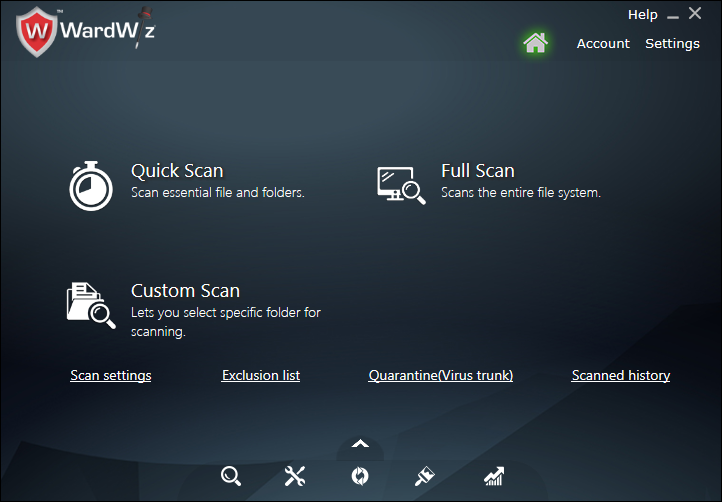
Figure 36: WardWiz Scan Window
You can use shortcut tabs provided on WardWiz Scan Window to navigate and Set the Scan Settings, to add or remove any file from the exclude list, to check or recover the infected files and to view history of the scanning operations using scan reports.
Note : You can add or remove your essential files in/ from Exclude Files option whenever required, on your responsibility.
-
Quick Scan
-
Full Scan
-
Custom Scan
-
Active Scan
-
USB Scan