The User Interface |
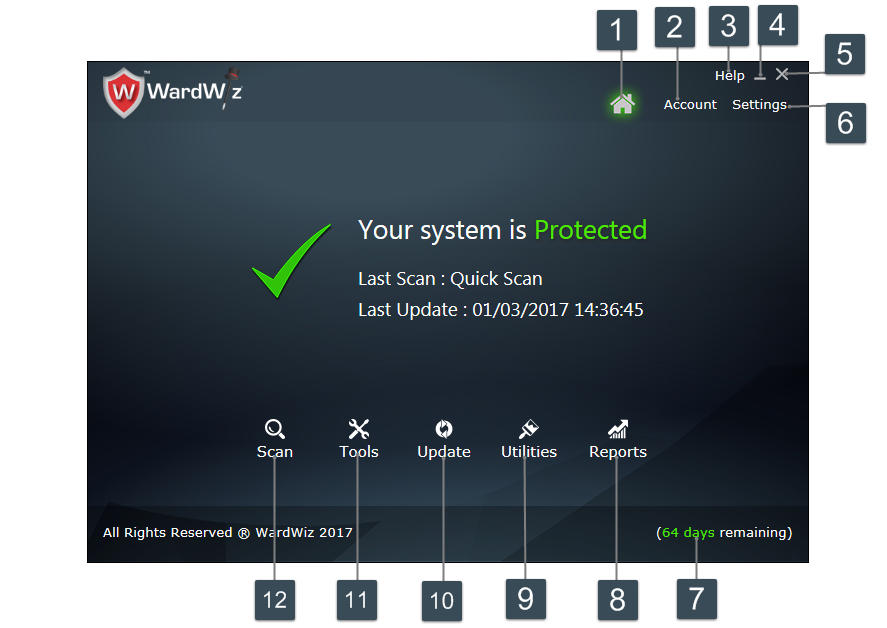
|
No.
|
Description
|
|
1.
|
Home Button : Click to open the Home screen of WardWiz
|
|
2.
|
Account : Click to check your WardWiz account
|
|
3.
|
Help: Click to access guidance topics, you can select help format of your choice
|
|
4.
|
Minimize: Click to hide the window
|
|
5.
|
Close: click to stop all operations
|
|
6.
|
Settings : Click to personalize WardWiz settings
|
|
7.
|
Days Remaining : The count down display shows the validity period of the WardWiz
|
|
8.
|
Reports : Click to get the detailed scanning report
|
|
9.
|
Utilities : Click to access Utilities consisting Temporary File Cleaner, USB Vaccination and Autorun Scanner
|
|
10.
|
Update : Click to update your WardWiz
|
|
11.
|
Tools : Click to open the WardWiz Tools menu
|
|
12.
|
Scan : Click to check WardWiz scanning options
|