Use Drag and Drop Option
1. Rather than selecting, you can directly Drag and Drop the files.
2. Added folders’ path shows at the center of the screen.
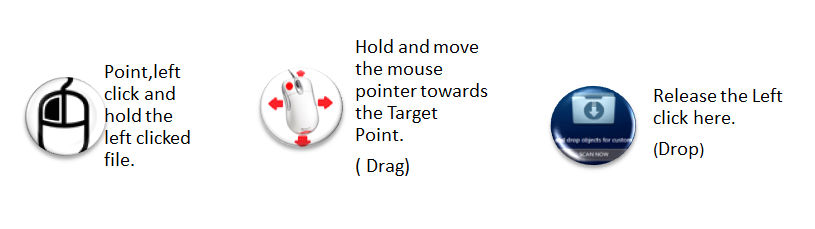
Figure 48: How to Drag and Where to Drop?
3. On Custom Scan Window Click Scan Now to start the scanning process.
4. WardWiz automatically cleans the detected malicious files as per previously set Scan Settings.
5. If the infected file is important, then you can recover it from the quarantine area using Recover Files.
|
|