Use Right Click Menu
1. Point to and Right click the file which you want to open.
2. From right click menus click Decryption.
3. The Decryption password window appears.
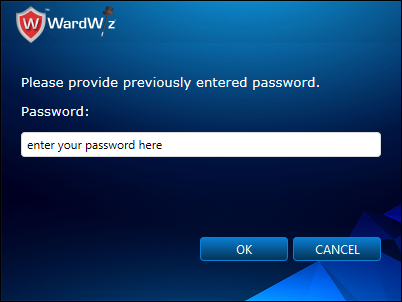
Figure 72 : Decryption Password Window
4. In Decryption Password Window type the previously entered password.
5. At the bottom of the screen click OK, the Wardwiz prompts you with the notification, " Data decryption is completed successfully!".
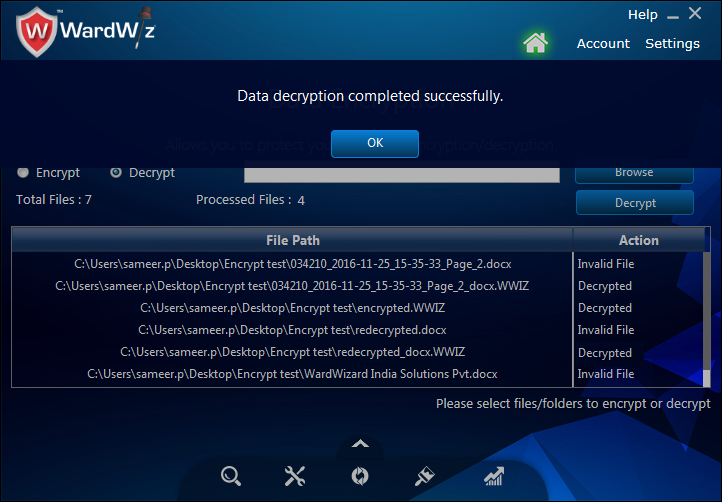
Figure 73 : Decryption complete
6. The protection is removed; the decrypted file gets saved at the original location ,where your encrypted file was saved; double click to open the decrypted file.