Using Right Click
1. Point to and right click the file which you want to protect.
2. The Right Click menu appears.
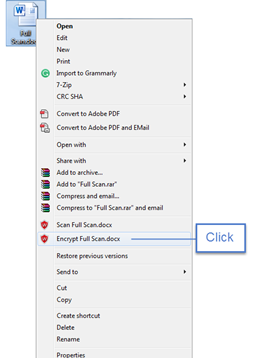
Figure 68 : Right Click Menu for Encryption
3. In Right Click Menu click Encrypt (File name), the Data Encryption Window and the Password Set Window appears.
4. Enter the password and click Ok, your file is encrypted.
|
Note : Record or Keep the password safe, WardWiz cannot help in case the user forgot his encrypted file’s password, Keeping the encryption password safe is the user’s responsibility. For security reasons we do not provide retrieval of the set password.
|